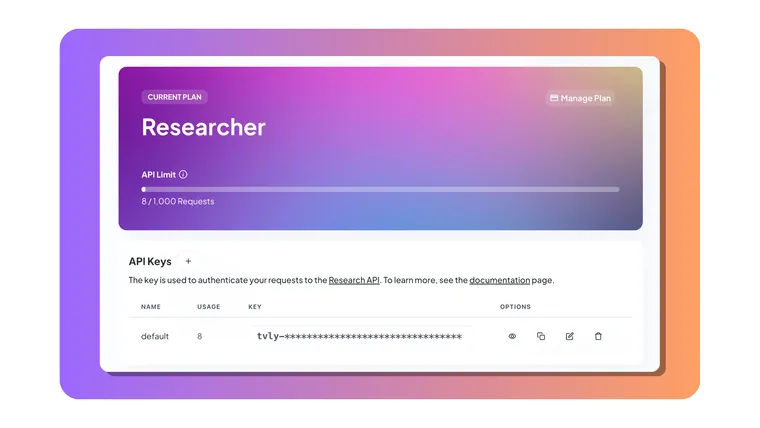How to Get Started with the Tavily Search API
The Tavily Search API is a powerful tool for developers looking to integrate advanced search capabilities into their applications. This guide will walk you through the initial steps of setting up the Tavily Search API in Python, performing basic searches, and utilizing some of its advanced features.
Key Takeaways
- Setting up the Tavily Search API in Python is super simple, requiring just a few lines of code.
- The API supports both text and image searches, making it versatile for various applications.
- Tavily offers a developer-friendly dashboard and community support for troubleshooting and feedback.
Introduction to Tavily Search API
Tavily is an advanced search API designed to help developers easily integrate search functionalities into their applications. Whether you're building a recommendation engine, a research assistant, or just need a reliable search mechanism, Tavily has got you covered. This blog post will guide you through the basics of getting started with Tavily, from installation to performing your first search.
Installing the Tavily Python Client
The first step in using the Tavily API is to install the Python client. This can be done easily using pip:
pip install tavily-python
Once installed, you can import the Tavily client into your Python script:
from tavily import TavilyClient
Next, you’ll need to create an instance of the TavilyClient. This requires an API key, which you can obtain by signing up at tavily.com and accessing your dashboard.
Setting Up Your API Key
After creating your account, navigate to the dashboard where you'll find your API keys. It's important to handle your API key securely. While it’s fine to hard-code it into your script for testing purposes, it's recommended to use an environment variable for production environments.
Here’s how you can set up the API key in your code:
api_key = "your_api_key_here"
tavily = TavilyClient(api_key)
For better security, store the key in an environment variable:
import os
api_key = os.getenv("TAVILY_API_KEY")
client = TavilyClient(api_key)
This method allows Tavily to automatically detect the API key without hard-coding it in your script.
Performing a Basic Search
With the client set up, you can now perform a basic search query. Here’s an example of how to search for "Who is Leo Messi?" and print the results:
response = tavily.search("Who is Leo Messi?")
print(response)
Initially, the output might seem cluttered, but Tavily’s response is a dictionary, and the key field to focus on is results. You can clean up the output by extracting and printing the titles and content of the results:
for result in response['results']:
print(result['title'])
print(result['content'])
This will display a much clearer output, showing each result's title followed by its content.
Advanced Search Options
Tavily’s search functionality isn't limited to text. You can also include images in your search results by using the include_images parameter:
response = tavily.search("Who is Leo Messi?", include_images=True)
for image in response['images']:
print(image)
This feature is particularly useful if your application requires visual content alongside text results.
Navigating the Tavily Dashboard
The Tavily dashboard provides several useful tools, including:
- Usage Tracking: Monitor the number of API requests you've used. Every new account starts with 1,000 free requests, and you can upgrade your plan if needed.
- API Key Management: Create and manage multiple API keys, assigning unique names and setting usage limits for each.
- API Playground: Experiment with different API features and find the best configuration for your needs.
- Developer Community: Engage with other developers, ask questions, and share feedback at community.tavily.com.
Conclusion
The Tavily Search API is a versatile tool for developers looking to implement search features into their applications. From basic text searches to advanced image retrieval, Tavily offers a robust solution that can be tailored to meet your specific needs. The intuitive dashboard and active developer community make it easy to get started and find support when needed. We’re excited to see what you build with Tavily!
FAQs
1. How do I get started with the Tavily Search API?
To get started, install the Tavily Python client using pip, obtain an API key from your Tavily dashboard, and follow the basic setup instructions provided above.
2. Can I perform image searches with Tavily?
Yes, Tavily supports image searches by using the include_images parameter in your search queries.
3. How can I manage my API keys securely?
It’s recommended to store your API key in an environment variable rather than hard-coding it into your script, especially for production environments.
4. What if I exceed my free request limit?
Tavily offers various plans to accommodate different levels of usage. You can upgrade your plan from the dashboard once you reach the free limit.
5. Where can I find more detailed documentation?
You can access detailed documentation and guides at docs.tavily.com.